Sending and receiving emails

Unifize
This job is no longer accepting applications
See open jobs at Unifize.See open jobs similar to "Sending and receiving emails" Techstars.Sending and receiving emails
This job is no longer accepting applications
See open jobs at Unifize.See open jobs similar to "Sending and receiving emails" Techstars.